A new version of Maxar ARD is now available¶
The latest version of Maxar ARD includes four new data masks in vector and raster format and updates to the STAC item metadata.
If your account is created on or after October 14, 2021, you will automatically get the latest ARD version.
If your account was created before October 14, 2021, the changes to the metadata and order delivery contents could impact you. We’ve left you on the legacy version. The legacy version will be available until December 17, 2021. Any account that has not been upgraded to the latest version by this date will be automatically upgraded.
How do I upgrade to the latest version?¶
These instructions are for the Account Administrator. Only the administrator, or "admin" for an account can perform the upgrade.
Please read through the list of changes below before you upgrade to understand whether they impact your work.
Note: The upgrade process changes a setting that points your orders to the latest version of our ordering system. Upgrading does not install software on your machine or upgrade the ARD SDK version.
-
Click Upgrade to Latest Version page.
-
Sign in with your Maxar ARD username and password. If you don't know your password, click the "forgot password" link to change it.
If you are still on the previous ARD version, you will be taken to an upgrade screen that looks like this:
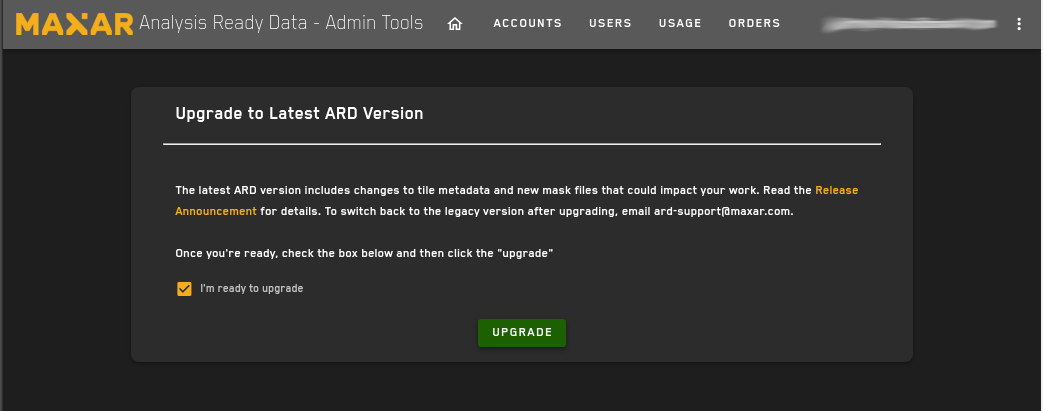
-
When you are ready to upgrade, click inside the checkbox next to the phrase "I'm ready to upgrade". This will activate the "upgrade" button.
-
Click the "upgrade" button.
This message will appear when the upgrade is complete.
Thank you for upgrading to the latest ARD version. If you have any questions please email ard-support@maxar.com.
This message will also appear if your account has already been upgraded.
Your account has already been upgraded to the latest ARD version.
What's in the latest release?¶
New ARD Masks¶
Masks that are part of the latest ARD release are marked as "NEW". If you're still on the legacy version, you'll need to upgrade to the latest version to receive the new masks in an ARD order delivery.
| New | Mask | Description | File type | Filename |
|---|---|---|---|---|
| NEW | cloud/cloud shadow coverage raster | Identifies clouds and cloud shadow pixels. | raster | {acquisitionID}-clouds.tif |
| cloud polygons | Traces the boundaries of identified cloud polygons. | vector | {acquisitionID}-cloud-mask.gpkg | |
| NEW | cloud shadow polyons | Traces the boundaries of identified cloud shadows. | vector | {acquisitionID}-cloud-shadow-mask.gpkg |
| data mask | Identifies all pixels classified as "data" in the raster image and vectorizes those pixels as a GeoPackage. Pixels are either classified as "data" or "no data". | vector | {acquisitionID}-data-mask.gpkg | |
| NEW | multispectral pixel saturation mask | Identifies saturated pixels in a 4 or 8-band multispectral image. | raster | {acquisitionID}-ms-saturation.tif |
| NEW | ms pixel saturation polygons | Traces the boundaries of identified saturated pixels in a multispectral image. | vector | {acquisitionID}-ms-saturation-mask.gpkg |
| NEW | terrain shadows mask | Identifies terrain shadow pixels. | raster | {acquisitionID}-terrain-shadows.tif |
| NEW | terrain shadows polygon | Traces the boundaries of detected terrain shadows. | vector | {acquisitionID}-terrain-shadow-mask.gpkg |
| NEW | water mask | Detects pixels for bodies of water and swimming pools. | raster | {acquisitionID}-water.tif |
| NEW | water polygons | Traces the boundaries of bodies of water and swimming pools. | vector | {acquisitionID}-water-mask.gpkg |
Changes to order STAC item metadata¶
In an ARD order delivery, the image tiles are accompanied by a STAC metadata JSON file. The following changes to the metadata are released with the latest ARD version. Read through these to ensure the changes do not impact you.
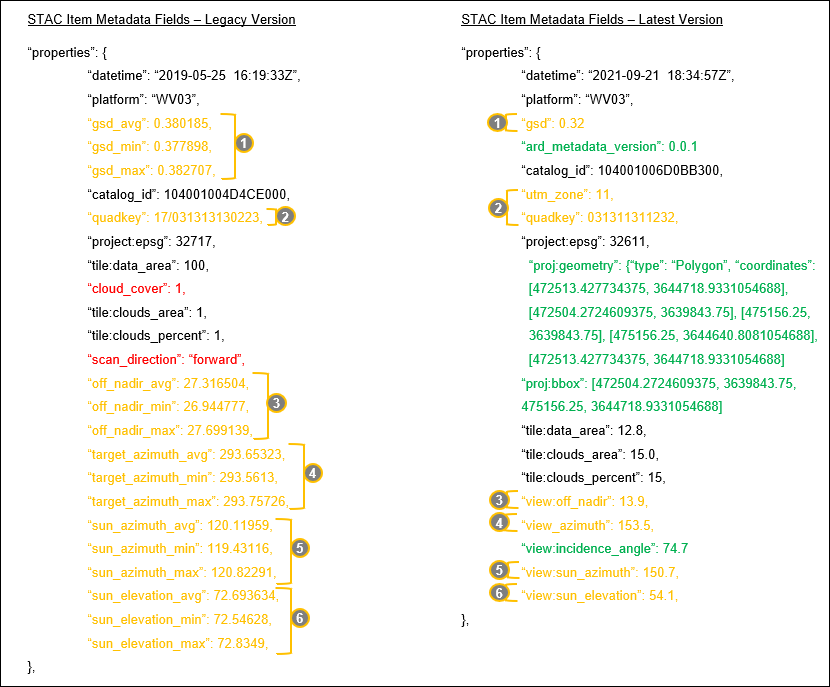
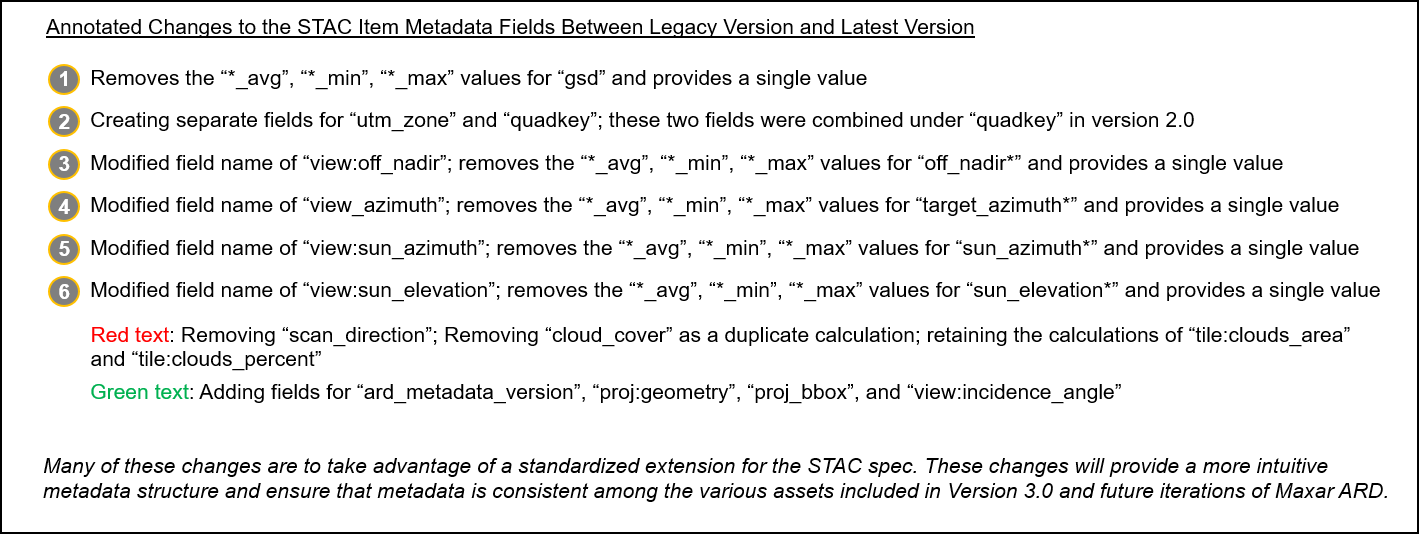
Asset name changes¶
The ms asset is now ms_analytic.
The pan asset is now pan_analytic.
Technical Support¶
If you have questions or need assistance, contact Maxar ARD Support.