View Orders¶
Last Updated: August 23, 2022
From the "Order" tab, choose "View Orders". The results in the Orders list depend on your user role.
| Role | Results |
|---|---|
| Admin | Sees a list of orders for all users in the account. |
| User | Sees a list of orders placed by them. |
This example shows a list of orders placed for an account, as seen by an admin.
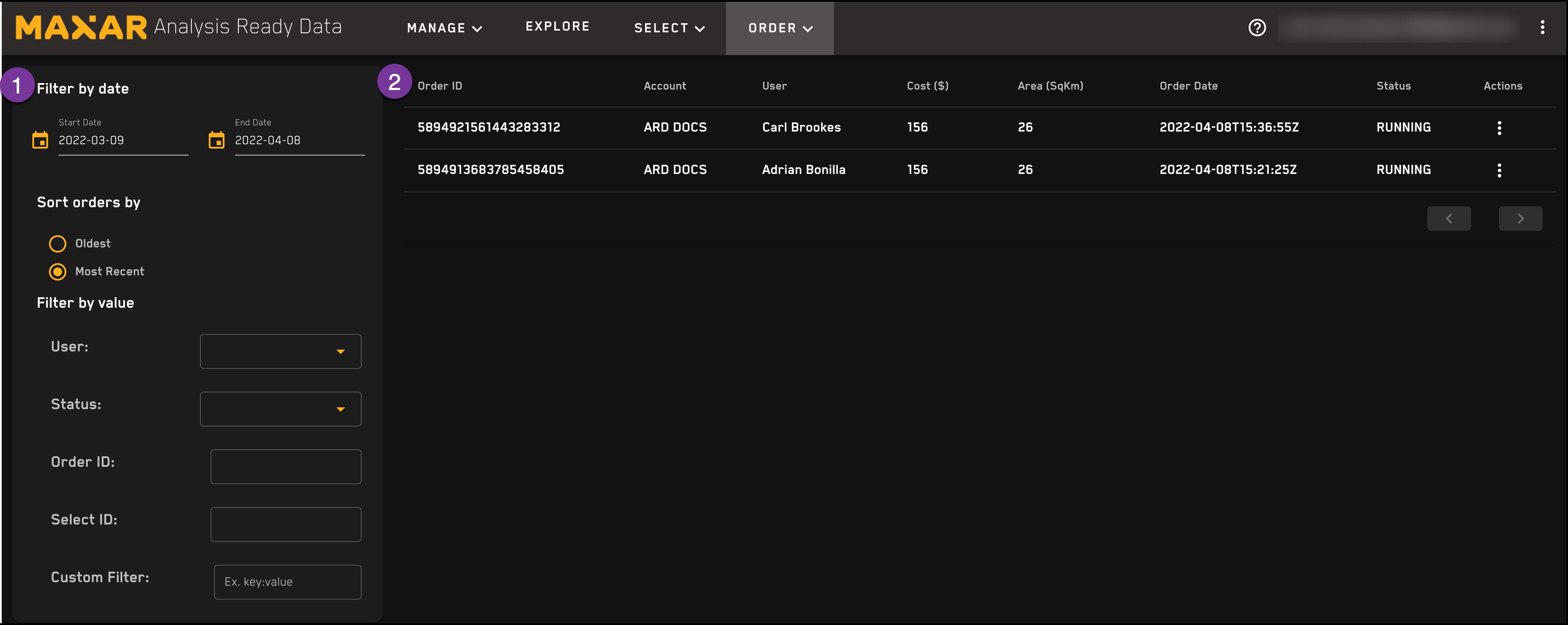
Filter the list of orders¶
See Filtering Items in a list for details about how to use standard filters and the customer filters field to refine the results in a list.
View Order details¶
To see a page view of the details for an order, click the three vertical dots at the end of its row and choose "Order Details"
This example shows an order with a status of "running". Usage data numbers are estimates until the order completes.
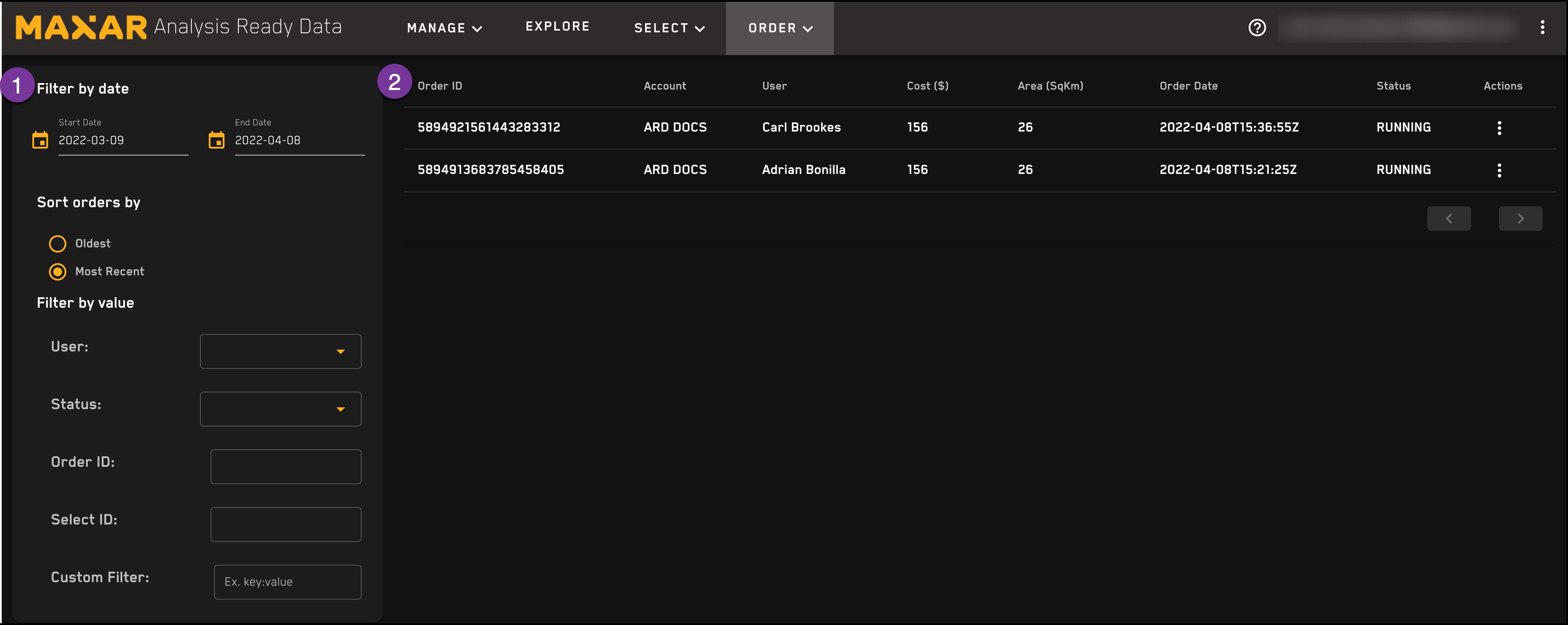
| Number | Field name | Description |
|---|---|---|
| 1 | Account ID | The ID for the account the order was placed in. |
| 2 | Info | Order details including account ID, user ID, status, and more. See below for more information. |
| 3 | Usage/Usage Estimate | Cost and square kilometer usage data for the order. While the order is running, this data is an estimate. Once the order completes, the true usage data is displayed. |
| 4 | Details | Order request details in JSON format. See below for examples. |
Info¶
The info section of the order details shows the following:
| Field Name | Description |
|---|---|
| Account ID | The ID for the account the order was placed in. |
| User ID | The ID for the user who placed the order. |
| Select ID | If the order was placed by "select ID" or "query ID", the ID will be displayed for this field. |
| Status | The status of the order. |
| Duration | The amount of time the order took to complete. This only appears when the order status is "complete". |
Details¶
The Details section of the Order page the following order details in json format.
| Heading | Description | Example |
|---|---|---|
| Acquisition Details | The ordering status for each acquisition in the order. | {"status_message": "Ordering 1B","id": "10300100B2B49700","status": "ORDERING"] |
| Output Config | The cloud storage platform, bucket or container, and prefix names for the order. | {"amazon_s3": {"bucket": "user-docs-demo","prefix": "test_2022-03-14"}} |
| Notifications | The notification type and contact information for order updates. | [{"type": "email","address": "shea.barnes@myemail.com"}] |