Usage¶
Role: Admin
Last Updated: July 13, 2022
The usage page shows details about data usage for the account.
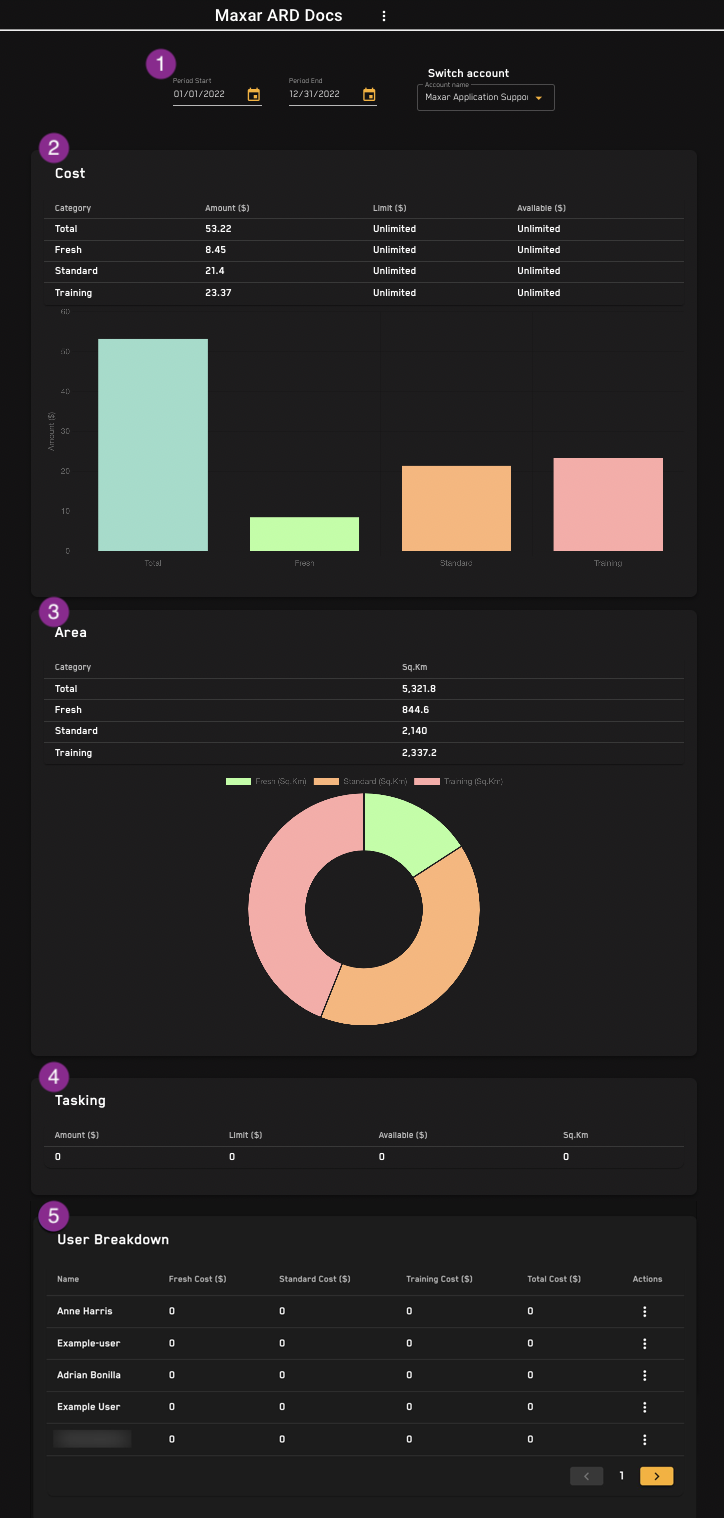
-
Select a date range using calendar controls
-
Costs: Costs incurred during the selected date range
-
Area: Square kilometers ordered during the selected date range
-
Tasking: Tasking costs and remaining availability for the selected date range
-
User breakdown: Usage by each user in the account (admins only)
Select a date range¶
Use the "period start" and "period end" calendar controls to view usage data within a specified date range.
Costs¶
The "Cost" table shows the following:
| Column Heading | Description |
|---|---|
| Category | The imagery age category the costs in the row are associated with, and the total of all three categories. |
| Amount | The dollar amount consumed during the specified date range for the category. |
| Limit | The total and per-category limits set for the account. |
| Available | The total and per-category remaining balance for the account. |
Not all contracts have fee limits for each image age category. If the "limit" and "available" columns show a value of "unlimited", no fee limit was set for the category. However, the category is still constrained by the total subscription fee limit.
The bar chart provides a graphical representation of the costs by image age category.
Area¶
The "Area" section shows the number of square kilometers (sq km) ordered during the specified date range. Total sq km and sq km per image age category are displayed.
The donut chart displays the breakdown of area usage by image age category.
User breakdown¶
The User Breakdown section shows total and per-category costs for each user in the account. Active and inactive users associated with the account appear in the list to ensure that all costs incurred for the account are shown.
For additional information about the user, click the vertical dots control under the "Actions" column at the end of the user's row, and choose a category.
The usage breakdown shows 5 users in the list. The listed users can be sorted by clicking the column heading you want to sort by. Page through additional users by clicking the forward or backward button below the list.
Troubleshooting¶
If the selected date range has a high volume of usage data, the request may time out. When that happens, there are two options for getting your results:
-
Narrow the date range and try again
-
We can email you a usage report
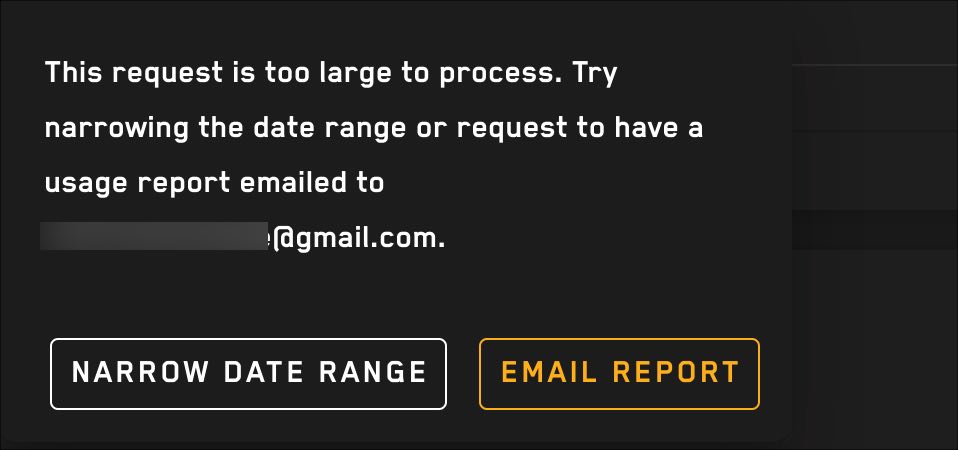
If you choose "email report", a csv file with usage data will be sent to the email address you used to sign in to the ARD Dashboard.