Credentials¶
Audience: Google Cloud and Azure Blob Storage users
Role: Admin
Last updated: May 11, 2022
From the Credentials page, you can:
-
Filter for a credentials record by credentials ID or description.
-
List Credentials records for the account.
-
Add a new set of credentials.
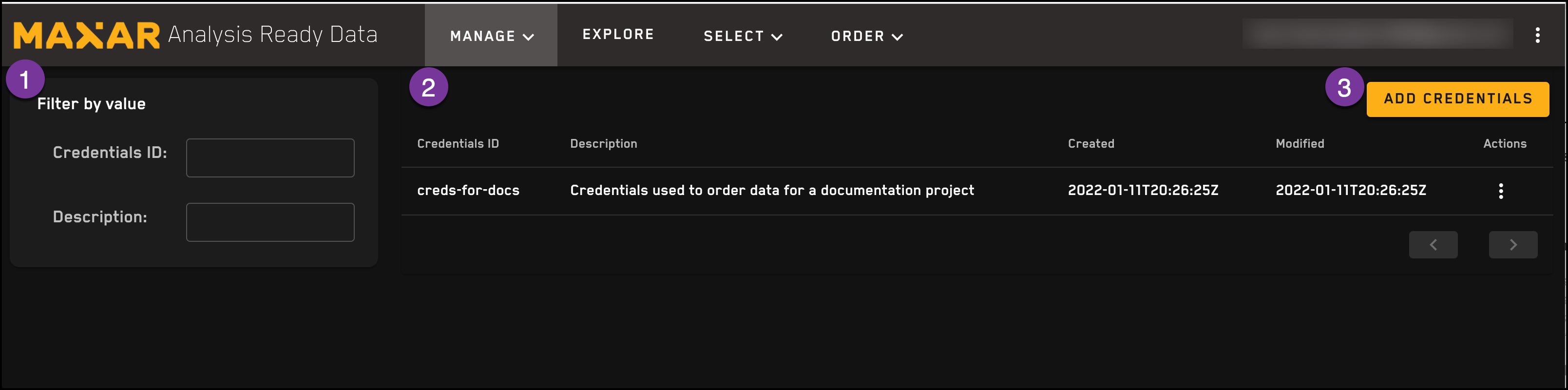
The credentials key or URL is never displayed once it's registered.
Filter by value¶
You can filter the list of Credentials by Credentials ID or by description. Each filter field look for partial matches.
Sort list results¶
Sort results by any column in the Credentials list by clicking the column heading.
Add a new set of Credentials¶
Click the Add Credentials button to register a new set of credentials. See Add Credentials.
Page navigation¶
Click the forward or backward arrow in the bottom right corner of the list to see advance to the next page or move back to a previous page.